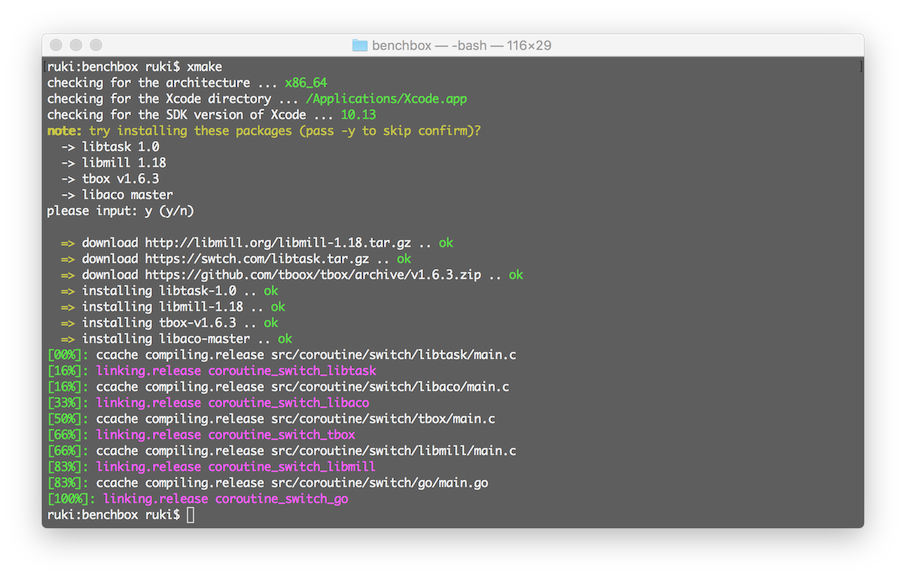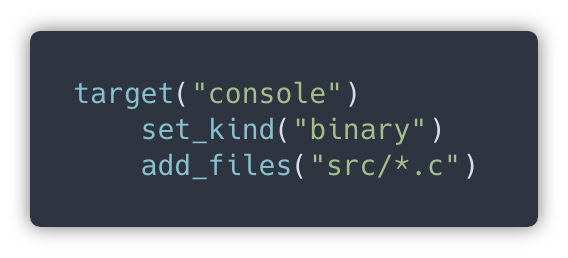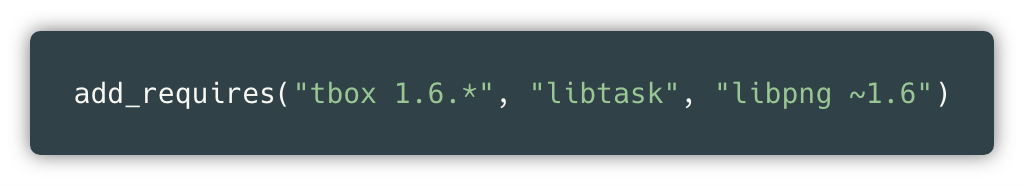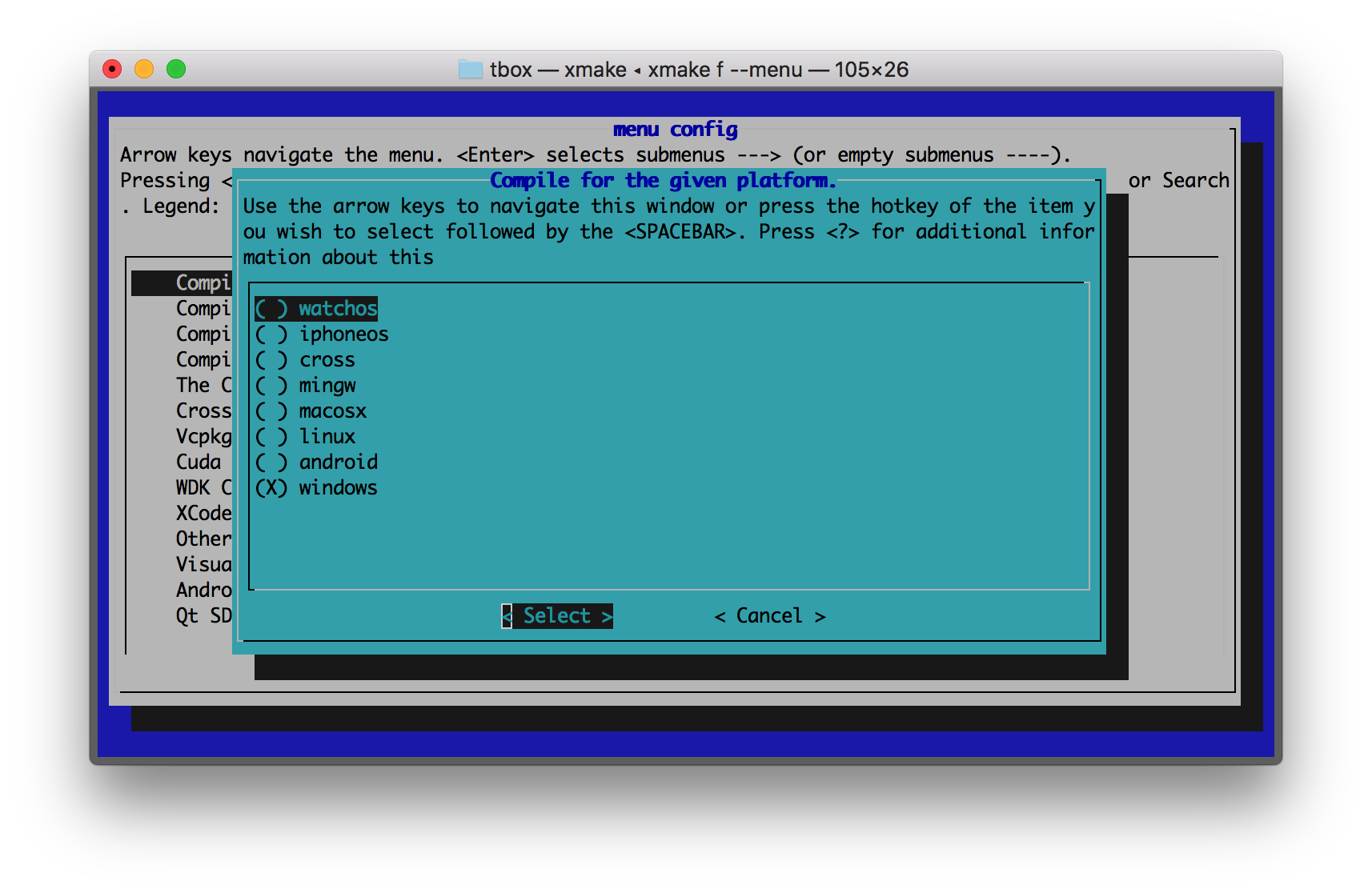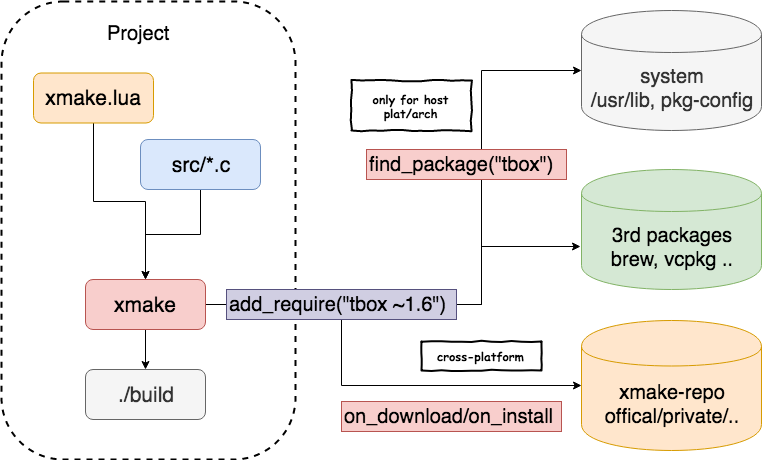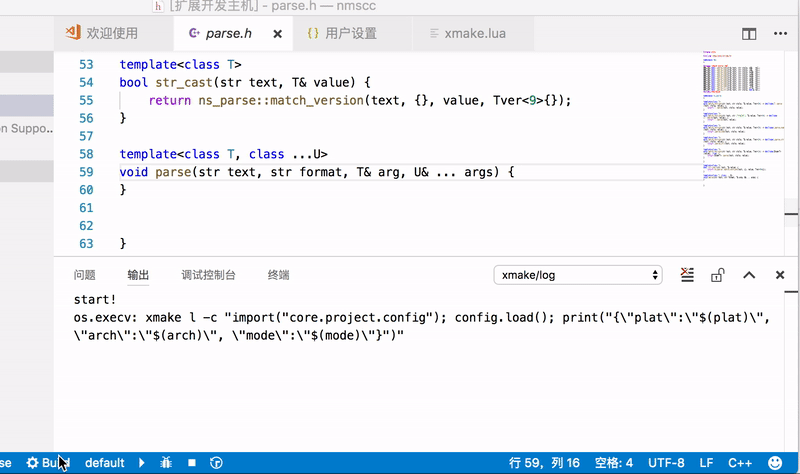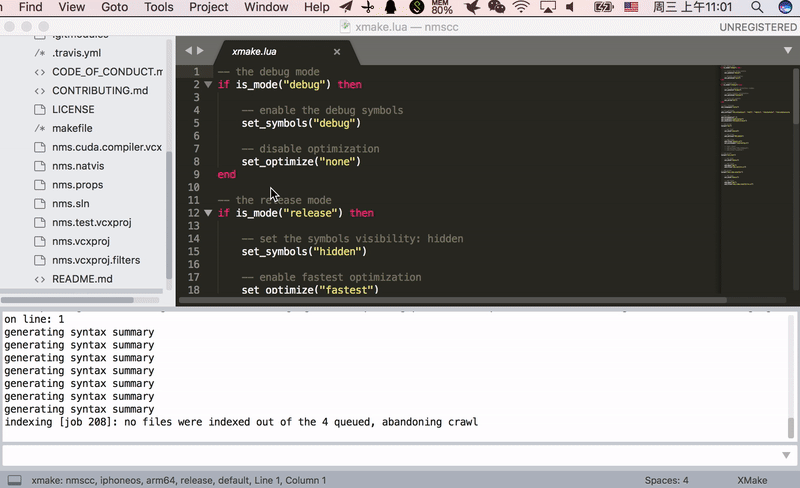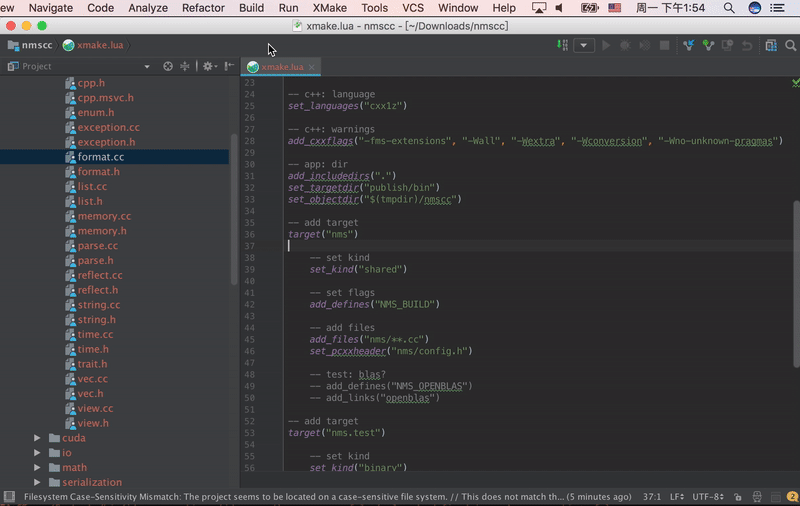XMake是一个基于Lua的轻量级跨平台自动构建工具,支持在各种主流平台上构建项目
xmake的目标是开发者更加关注于项目本身开发,简化项目的描述和构建,并且提供平台无关性,使得一次编写,随处构建
它跟cmake、automake、premake有点类似,但是机制不同,它默认不会去生成IDE相关的工程文件,采用直接编译,并且更加的方便易用 采用lua的工程描述语法更简洁直观,支持在大部分常用平台上进行构建,以及交叉编译
并且xmake提供了创建、配置、编译、打包、安装、卸载、运行等一些actions,使得开发和构建更加的方便和流程化。
不仅如此,它还提供了许多更加高级的特性,例如插件扩展、脚本宏记录、批量打包、自动文档生成等等。。
如果你想要了解更多,请参考:
bash <(curl -fsSL https://raw.githubusercontent.com/xmake-io/xmake/master/scripts/get.sh)bash <(wget https://raw.githubusercontent.com/xmake-io/xmake/master/scripts/get.sh -O -)Invoke-Expression (Invoke-Webrequest 'https://raw.githubusercontent.com/xmake-io/xmake/master/scripts/get.ps1' -UseBasicParsing).Content官方的xmake包管理仓库: xmake-repo
$ xmake$ xmake run console$ xmake run -d console$ xmake f -p [windows|linux|macosx|android|iphoneos ..] -a [x86|arm64 ..] -m [debug|release]
$ xmake$ xmake f --menu- Windows (x86, x64)
- Macosx (i386, x86_64)
- Linux (i386, x86_64, cross-toolchains ...)
- Android (armv5te, armv6, armv7-a, armv8-a, arm64-v8a)
- iPhoneOS (armv7, armv7s, arm64, i386, x86_64)
- WatchOS (armv7k, i386)
- Mingw (i386, x86_64)
- C/C++
- Objc/Objc++
- Swift
- Assembly
- Golang
- Rust
- Dlang
- Cuda
- 静态库程序
- 动态库类型
- 控制台程序
- Cuda程序
- Qt应用程序
- WDK驱动程序
- WinSDK应用程序
- MFC应用程序
Debug和Release模式:
add_rules("mode.debug", "mode.release")
target("console")
set_kind("binary")
add_files("src/*.c")
if is_mode("debug") then
add_defines("DEBUG")
end自定义脚本:
target("test")
set_kind("binary")
add_files("src/*.c")
after_build(function (target)
print("hello: %s", target:name())
os.exec("echo %s", target:targetfile())
end)下载和使用在xmake-repo和第三方包仓库的依赖包:
add_requires("tbox >1.6.1", "libuv master", "vcpkg::ffmpeg", "brew::pcre2/libpcre2-8")
add_requires("conan::OpenSSL/1.0.2n@conan/stable", {alias = "openssl", optional = true, debug = true})
target("test")
set_kind("binary")
add_files("src/*.c")
add_packages("tbox", "libuv", "vcpkg::ffmpeg", "brew::pcre2/libpcre2-8", "openssl")Qt QuickApp应用程序:
target("test")
add_rules("qt.quickapp")
add_files("src/*.cpp")
add_files("src/qml.qrc")Cuda程序:
target("test")
set_kind("binary")
add_files("src/*.cu")
add_cugencodes("native")
add_cugencodes("compute_30")WDK/UMDF驱动程序:
target("echo")
add_rules("wdk.driver", "wdk.env.umdf")
add_files("driver/*.c")
add_files("driver/*.inx")
add_includedirs("exe")
target("app")
add_rules("wdk.binary", "wdk.env.umdf")
add_files("exe/*.cpp")更多WDK驱动程序例子(umdf/kmdf/wdm),见:WDK工程例子
$ xmake project -k vsxmake -m "debug;release" # 新版vs工程生成插件(推荐)
$ xmake project -k vs -m "debug;release"
$ xmake project -k cmakelists
$ xmake project -k compile_commands$ xmake l ./test.lua
$ xmake l -c "print('hello xmake!')"
$ xmake l lib.detect.find_tool gcc
$ xmake l
> print("hello xmake!")
> {1, 2, 3}
< {
1,
2,
3
}更多内置插件见相关文档:内置插件文档
其他扩展插件,请到插件仓库进行下载安装: xmake-plugins.
一些使用xmake的项目:

- 邮箱:[email protected]
- 主页:tboox.org
- 社区:Reddit论坛
- 聊天:Telegram群组, Gitter聊天室
- 源码:Github, Gitee
- QQ群:343118190(满), 662147501
- 微信公众号:tboox-os
感谢所有对xmake有所贡献的人:
- TitanSnow: 提供xmake logo 和安装脚本
- uael: 提供语义版本跨平台c库 sv
- OpportunityLiu: 改进cuda构建, tests框架和ci
xmake项目属于个人开源项目,它的发展需要您的帮助,如果您愿意支持xmake项目的开发,欢迎为其捐赠,支持它的发展。 🙏 [支持此项目]
通过赞助支持此项目,您的logo和网站链接将显示在这里。[赞助此项目]